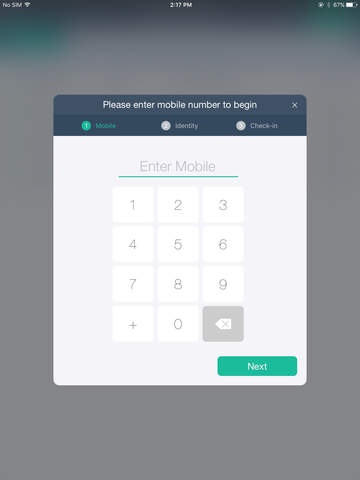Cloakr 0.6
Continue to app
Free Version
Publisher Description
Cloakr is an essential cloakroom management tool for any sized venue or event that seeks to provide a more efficient and secure system whilst allowing venues to become more personal with their customers. Cloakr was designed with both patron and venue in mind to provide a non-invasive method to grow a venues database. Give your customers peace of mind when leaving their valuables in your care. Non-invasive data collection Speed up cloakroom processing Gain greater customer insights Track trends: customer length of stay & visit frequency Never have lost ticket issues again Sync multiple devices for high volume venues/events Generate in depth reports on patrons Eliminate manual records and ticket booklet systems www.cloa.kr
Requires iOS 6.1 or later. Compatible with iPad.
About Cloakr
Cloakr is a free app for iOS published in the System Maintenance list of apps, part of System Utilities.
The company that develops Cloakr is Main Street Trading Pty Ltd. The latest version released by its developer is 0.6.
To install Cloakr on your iOS device, just click the green Continue To App button above to start the installation process. The app is listed on our website since 2014-12-30 and was downloaded 7 times. We have already checked if the download link is safe, however for your own protection we recommend that you scan the downloaded app with your antivirus. Your antivirus may detect the Cloakr as malware if the download link is broken.
How to install Cloakr on your iOS device:
- Click on the Continue To App button on our website. This will redirect you to the App Store.
- Once the Cloakr is shown in the iTunes listing of your iOS device, you can start its download and installation. Tap on the GET button to the right of the app to start downloading it.
- If you are not logged-in the iOS appstore app, you'll be prompted for your your Apple ID and/or password.
- After Cloakr is downloaded, you'll see an INSTALL button to the right. Tap on it to start the actual installation of the iOS app.
- Once installation is finished you can tap on the OPEN button to start it. Its icon will also be added to your device home screen.